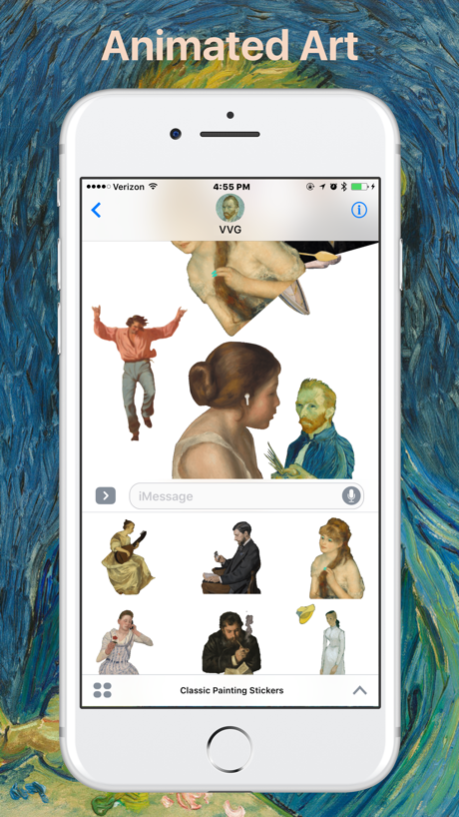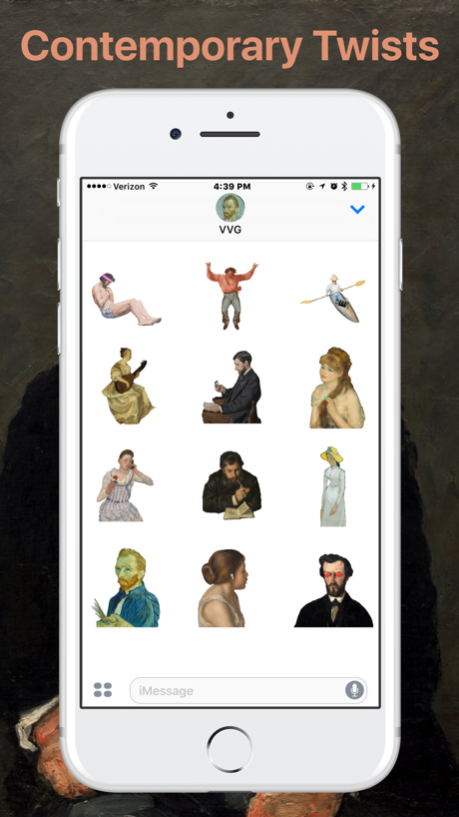Classic Painting Stickers 1.0
Paid Version
Publisher Description
Get sophisticated with these animated stickers made from classic paintings. Each sticker is a character pulled from the depths of time and brought into modern life with a contemporary twist. Finesse your text with fine art.
This set includes classic works from art history featuring:
⁃ Vincent Van Gogh winking
⁃ Gustave Caillebotte rowing a boat
⁃ Renoir's friend listening to Apple AirPods
⁃ The Prodigal Son doing crunches
⁃ Frederic Bazille scrolling through Instagram
- many more...
How to use stickers
- Click the app button next to the message input box
- Drag and drop stickers onto a message bubble, a photo or even other stickers
- Scale and rotate stickers with two fingers before release
This is a John Orion Young art project. Click on “Developer Apps” link below to see more sets in the series or click on the “Developer Website” to view additional work.
Connect with J.O.Y.
Website: www.johnorionyoung.com
Instagram: @johnorionyoung
Email: hi@johnorionyoung.com
Jan 3, 2017
Version 1.0
This app has been updated by Apple to display the Apple Watch app icon.
About Classic Painting Stickers
Classic Painting Stickers is a paid app for iOS published in the Recreation list of apps, part of Home & Hobby.
The company that develops Classic Painting Stickers is John Orion Young. The latest version released by its developer is 1.0.
To install Classic Painting Stickers on your iOS device, just click the green Continue To App button above to start the installation process. The app is listed on our website since 2017-01-03 and was downloaded 4 times. We have already checked if the download link is safe, however for your own protection we recommend that you scan the downloaded app with your antivirus. Your antivirus may detect the Classic Painting Stickers as malware if the download link is broken.
How to install Classic Painting Stickers on your iOS device:
- Click on the Continue To App button on our website. This will redirect you to the App Store.
- Once the Classic Painting Stickers is shown in the iTunes listing of your iOS device, you can start its download and installation. Tap on the GET button to the right of the app to start downloading it.
- If you are not logged-in the iOS appstore app, you'll be prompted for your your Apple ID and/or password.
- After Classic Painting Stickers is downloaded, you'll see an INSTALL button to the right. Tap on it to start the actual installation of the iOS app.
- Once installation is finished you can tap on the OPEN button to start it. Its icon will also be added to your device home screen.